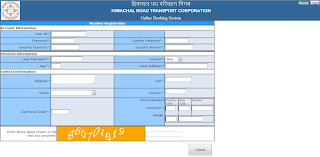 2. Now fill the form completely and create your account.
3. Now move to main HRTC website and login there using the user name and password.
4. After login you will see one booking page where you will have to choose various details like bus type, source, destination etc. Choose them properly and hit submit option.
5. Take the print out of online booked ticket.
Congrats! You have booked your online HRTC ticket successfully.
Some facts
• You can book online tickets 1 hour prior to departure of bus. You will not be able to book online tickets if bus departure time is less than 1 hour. In such case you will have to visit the ticket counter for manual ticket bookings.
• You can cancel your e-ticket up to 4 hours prior to departure time.
In case of any doubts please submit your comment using the comment box below.
2. Now fill the form completely and create your account.
3. Now move to main HRTC website and login there using the user name and password.
4. After login you will see one booking page where you will have to choose various details like bus type, source, destination etc. Choose them properly and hit submit option.
5. Take the print out of online booked ticket.
Congrats! You have booked your online HRTC ticket successfully.
Some facts
• You can book online tickets 1 hour prior to departure of bus. You will not be able to book online tickets if bus departure time is less than 1 hour. In such case you will have to visit the ticket counter for manual ticket bookings.
• You can cancel your e-ticket up to 4 hours prior to departure time.
In case of any doubts please submit your comment using the comment box below.
Sunday, 24 March 2013
Guide: How to book HRTC buses e-tickets online
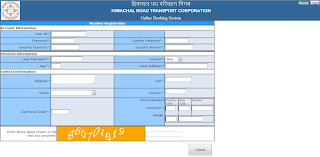 2. Now fill the form completely and create your account.
3. Now move to main HRTC website and login there using the user name and password.
4. After login you will see one booking page where you will have to choose various details like bus type, source, destination etc. Choose them properly and hit submit option.
5. Take the print out of online booked ticket.
Congrats! You have booked your online HRTC ticket successfully.
Some facts
• You can book online tickets 1 hour prior to departure of bus. You will not be able to book online tickets if bus departure time is less than 1 hour. In such case you will have to visit the ticket counter for manual ticket bookings.
• You can cancel your e-ticket up to 4 hours prior to departure time.
In case of any doubts please submit your comment using the comment box below.
2. Now fill the form completely and create your account.
3. Now move to main HRTC website and login there using the user name and password.
4. After login you will see one booking page where you will have to choose various details like bus type, source, destination etc. Choose them properly and hit submit option.
5. Take the print out of online booked ticket.
Congrats! You have booked your online HRTC ticket successfully.
Some facts
• You can book online tickets 1 hour prior to departure of bus. You will not be able to book online tickets if bus departure time is less than 1 hour. In such case you will have to visit the ticket counter for manual ticket bookings.
• You can cancel your e-ticket up to 4 hours prior to departure time.
In case of any doubts please submit your comment using the comment box below.
Labels:
HRTC,
Online Services
Subscribe to:
Post Comments (Atom)

No comments:
Post a Comment